Apple Pay CSR CER Process
This document is dedicated to walk you through the steps you need to follow to configured the Apple Pay CSR/CER
What is an Apple Pay CSR/CER certificate?
An Apple Pay CSR/CER certificate is generated from the Apple Developer portal and is required for processing Apple Pay transactions.
Why do you need an Apple Pay CSR/CER certificate?
Apple Pay allows users to securely store their payment details on their devices and use them to make quick purchases within your app. Your app generates a payment request, which Apple Pay facilitates between your app, Apple Pay servers, and your payment provider. Apple Pay utilizes the device’s Secure Element to safeguard users' payment information.
What is the Apple Pay CSR/CER certificate used for?
Tap uses this CSR/CER certificate to decrypt the Apple Pay token contained within the payment request sent to Tap. Payment requests that require this configuration include all Tap goSell IOS mobile SDKs and Apple Pay direct payment requests. However, the Apple Pay web SDK does not require this setup, as Tap uses its own Apple Pay certification for charges processed through our Apple Pay web SDK.
How to configure the CSR/CER Apple Pay Certificate?
Please follow the below process for the CSR, CER exchange
-
Reach out to our Developer Experience team through integrations and ask for Apple Pay CSR.
-
Once the team generates the CSR, you should navigate to your Apple Pay developer account Certificates
-
Click on
Add certificate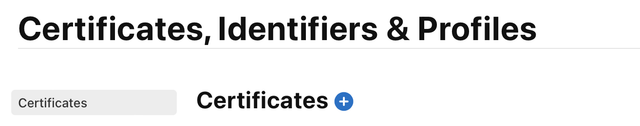
-
Choose Apple Pay payment processing certificate.
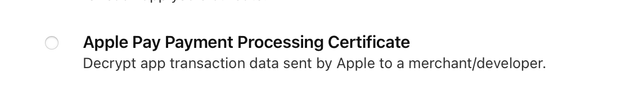
-
Select the Apple Pay merchant ID. Make sure, it is the one you will pass inside the Xcode and already shared with Tap Team.
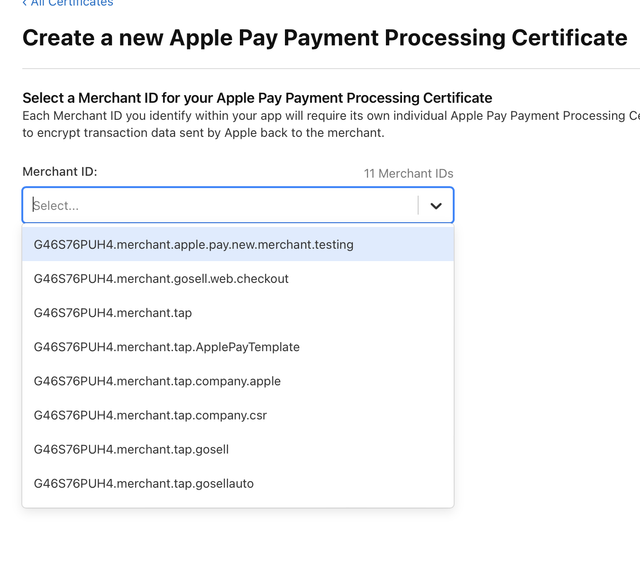
-
Upload the CSR you got from the Tap team.
-
Download the Apple Pay certificate and share it back with the Tap team.
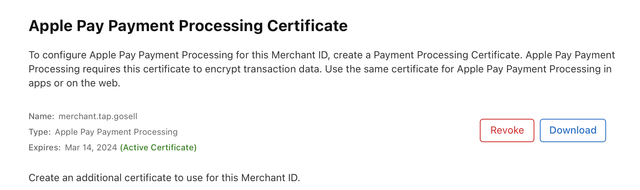
- Share your
.cerfile, merchant identifier, and app bundle ID back to the Tap team. - Enable Apple Pay capability into your project from Xcode and select the merchant identifier.
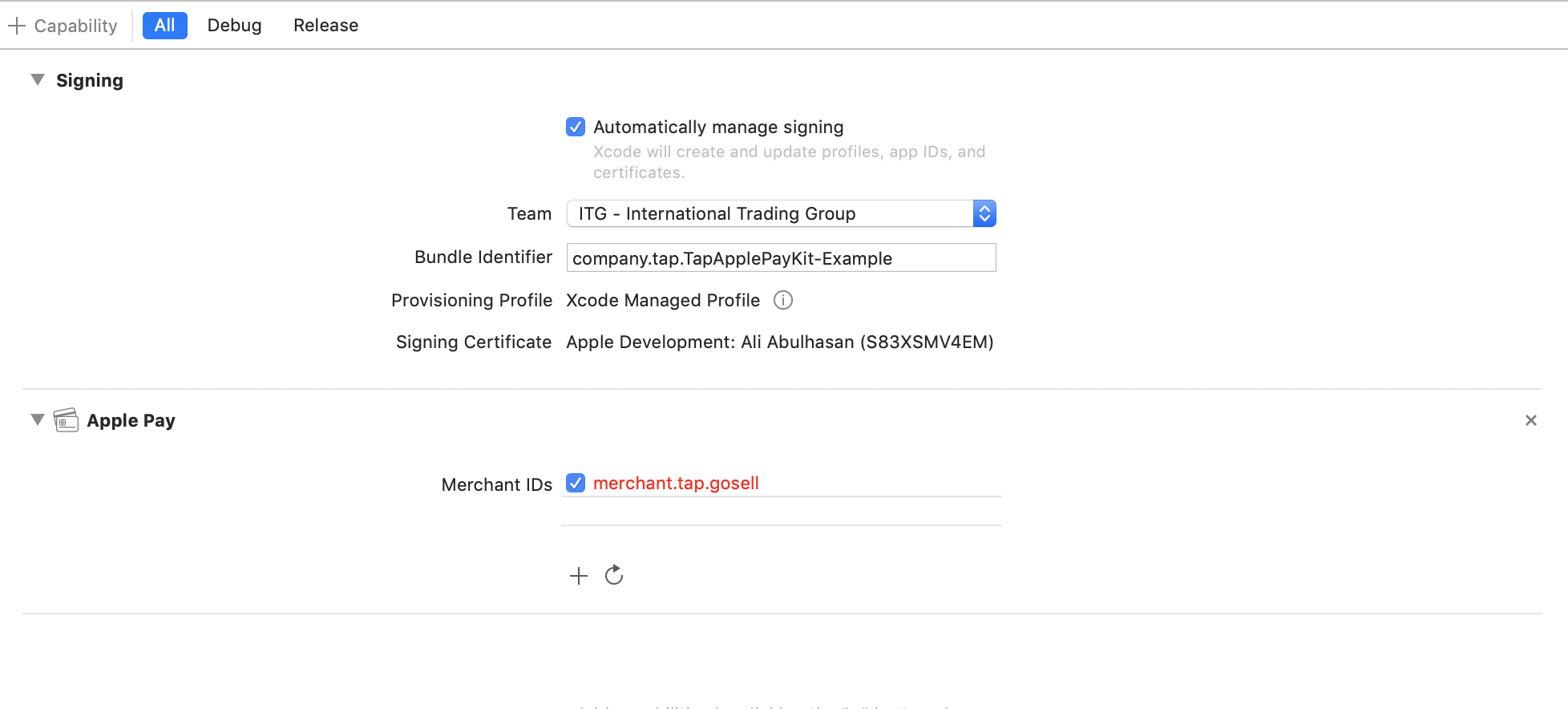
-
For goSell SDK or Apple Pay ( Flutter, React-native, and Ios ): Tap Apple Pay button will appear if:
- You did all the previous steps.
- The customer is paying with a currency that has the Apple Pay payment method enabled from our side.
- The customer paying has already activated Apple Pay on his device.
- The customer paying has already added at least one valid card in his Apple Wallet with one of our Apple Pay payment networks.
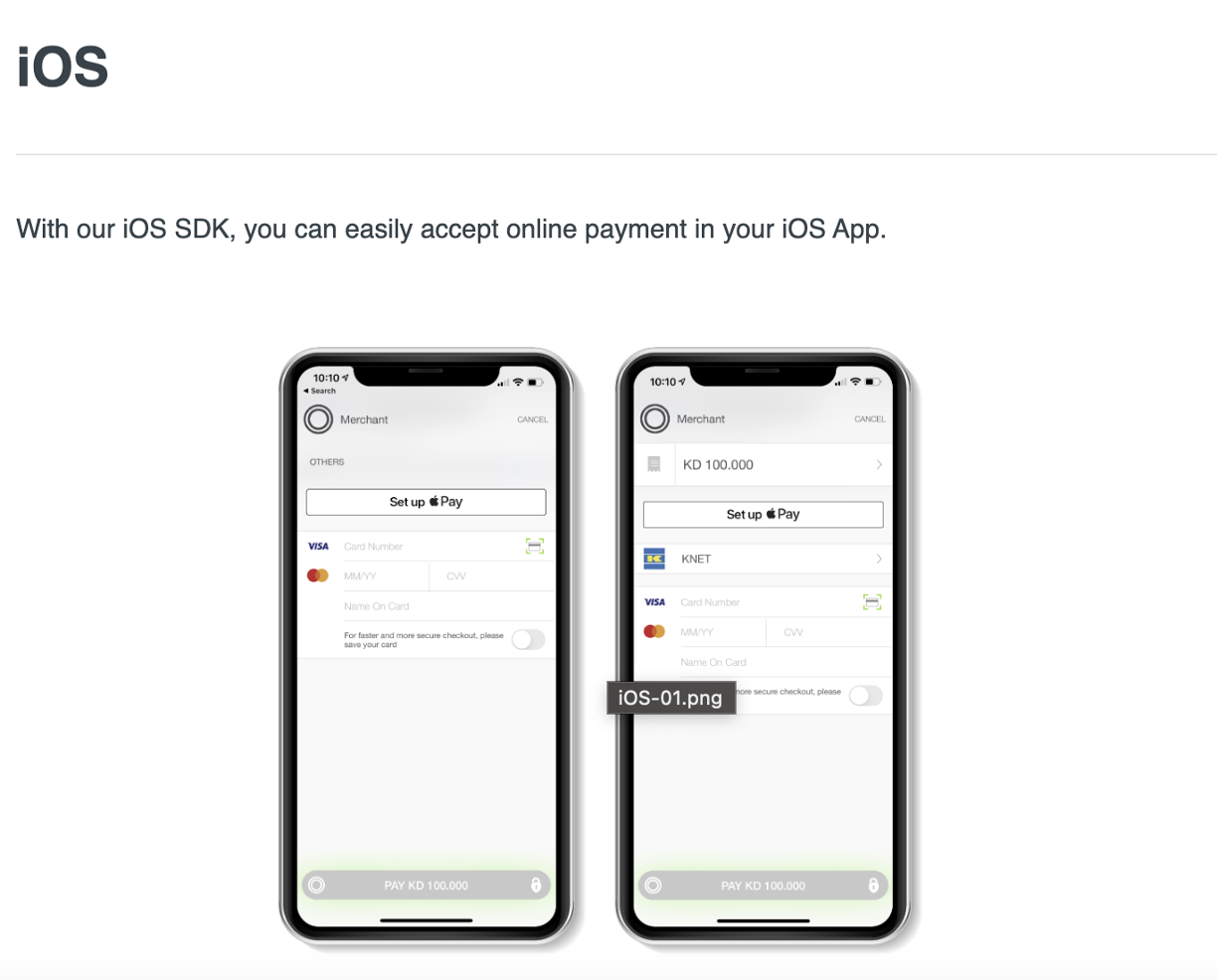
Updated 9 months ago
